Are you thinking to give your kitchen a new layout? Are you one of those who check out the kitchen layout in mind to a place where many can see them and understand the layout in details?
Thankfully, it is a lot easier for you to pen down your ideas. With your pen and paper, cardboard cutouts and also graphic software, you can do a whole lot more. Using free kitchen designs and software along with tools for interactive kitchen designs help a person to create a virtual kitchen on his computer. This virtual kitchen and its design can then be printed and discussed.
What do you need to know about kitchen designs in Sydney?

If you’re living in Sydney, have a look at the options available before you. Many manufacturers and websites offer free tools to help one choose from kitchen designs online, but such companies focus more on the products being manufactured by them and also an emphasis on the use of appliances. You will find lots of hits such as Cabinet Liquidator, IKEA and Merillat if you do a Google search for ‘free kitchen design tools’. All these companies boast of free online planners as well. For those who have chosen their cabinet line, browsing through the distributor’s or manufacturer’s website will help search for tools that can specific to the cabinet chosen by you.
Things to know before using a software for your designs
Being mostly browser-based and quite slow, most planner tools manipulate graphics information through the net’s connection. People using dial-ups, may not find them worth using and those having a high speed connection will be find it slow. The Cabinet Liquidators works faster than its competitors. IKEA kitchen planner download on the desktop and not on the browser. This makes the planner work fast in the beginning, but it soon slows down once the kitchen is full of cabinets.
Knowing which kitchen design work for you
There is a generalized way by which you can know which design can work for you. The user first chooses a basic layout, after which he customizes the room’s door, size and location of windows. After this, appliances and cabinets are added. You can also use an ‘auto-fill’ feature for the cabinets which can be used in the beginning but will not reveal an optimum layout.
If haven’t picked cabinets yet, the tool helps to cover a wide range. HGTV offers virtual Kitchen Designs Sydney on their website. Though hard to use, it offers a variety of appliances and cabinet products to choose from.
Some paid planning tools offer free trials which can be desktop or browser-based. These include Chief Architect, Smartdraw, Softplan and Plan 3D. Another option is to choose from low-priced home design tools like Punch, Turbofloorplan, Better Homes and Gardens, Home Plan Pro and IMSI. They can either be downloaded or found at local computer stores.



 Specials
Specials